Hooks are a transformative feature introduced in Release 16.8.0 of React. Besides the builtin hooks, you can create your own hooks.
In this article, I am going to show you how you can build your own hooks and then, how can you use your custom hooks to fetch data. I am going to use Create React App and TypeScript in the following examples.
What is a hook
A hook is nothing but a function. There is no mystery to it. It does not have any specific signature or declaration. It can take any number of arguments and can return any amount or type of values. You decide. React does not impose any requirement on you.
There is one requirement, though. A hook name should always start with use. For example, useGetUserInfo is a valid hook name. getUserInfo is not a valid hook name.
Simply, a hook is a function whose name starts with use.
Create your own hook
Let’s put this to test.
Create a React project.
yarn create react-app my-app --template typescript
Edit src/App.tsx.
const useGetMessage = (): string => {
return "Hello World";
};
const App = () => {
const mesg = useGetMessage();
return <div className="App">{mesg}</div>;
};
In this example, I created a hook useGetMessage. It does not take any argument and returns a string.
I agree that it is useless, and a simple function would have sufficed. I am only making a point that a hook is merely a function.
A hook that takes an argument
Let’s create another hook that can take value.
const useGetSquare = (num: number): number => {
return num * num;
};
const App = () => {
const square = useGetSquare(2);
return <div className="App">{square}</div>;
};
Pretty simple, right?
Here we got square of the number 2 only. What if I want to get square of 3 and 4 too? Can we do this?
const App = () => {
return (
<div className="App">
{useGetSquare(2)} {useGetSquare(3)} {useGetSquare(4)}
</div>
);
};
A hook that uses other hooks
Let’s create a hook that we will use to keep track of a button click count.
Here is a naive and incorrect implementation.
// incorrect example
const useButtonClicked = (): number => {
let count = 0;
count++;
return count;
};
const App = () => {
const count = useButtonClicked();
const onButtonClick = () => {
useButtonClicked();
};
return (
<div className="App">
<button onClick={onButtonClick}>Click Me</button>
<h2>{count}</h2>
</div>
);
};
This code has some issues.
How do we increment the count inside useButtonClicked hook? Calling the hook from inside the onButtonClick method will only reset the count to zero.
More importantly, you can call a hook only inside a React component. onButtonClick is not a React component. This warning from rules-of-hooks explains it.
Line 12:32: React Hook “useButtonClicked” is called in function “onButtonClick” which is neither a React function component or a custom React Hook function react-hooks/rules-of-hooks
Clearly, our approach is wrong.
We can return a method from useButtonClicked hook, say, incrementCount. Then the component can call incrementCount to increase the count inside the hook.
// incorrect example
const useButtonClicked = (): [number, () => void] => {
let count = 0;
const incrementCount = () => {
count++;
};
return [count, incrementCount];
};
Notice that we use an array to return the two values.
A component can use this hook like this,
const App = () => {
const [count, incrementCount] = useButtonClicked();
const onButtonClick = () => {
incrementCount();
};
return (
<div className="App">
<button onClick={onButtonClick}>Click Me</button>
<h2>{count}</h2>
</div>
);
};
This code fixes the rules-of-hooks warning. But it too does not work correctly. The count on screen does not increase on clicking the button.
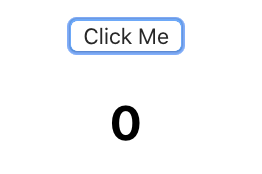
If you add a console.log statement inside incrementCount to view the value of count, you will observe the incrementCount increases the value of count correctly. It is a JavaScript closure, and it has access to the count variable.
Unfortunately, inside the component, the count value is stale. It is initialized when we call useButtonClicked.
const [count, incrementCount] = useButtonClicked();
After this initialization, this value is never updated.
The simplest solution to this issue is to use the React’s useState hook. React team has fixed the stale value in useState hook. Whenever a value is updated, the component automatically gets the updated value.
In this example, we use useState hook inside our custom useButtonClicked hook.
const useButtonClicked = (): [number, () => void] => {
const [value, setValue] = React.useState(0);
const incrementCount = () => {
setValue(value + 1);
};
return [value, incrementCount];
};
This fixes the issue, and the hook works correctly.

Currently, the hook increments the count by one. Let’s modify the hook so that component can decide the increment value. It requires very little change.
const useButtonClicked = (increaseBy = 1): [number, () => void] => {
const [value, setValue] = React.useState(0);
const incrementCount = () => {
setValue(value + increaseBy);
};
return [value, incrementCount];
};
const App = () => {
const [count, incrementCount] = useButtonClicked(2);
...
The count starts from 0, then 2, then 4, and so on.

Modify the hook so that count can start from any number the component provides, instead of just 0.
const useButtonClicked = (increaseBy = 1, initialValue = 0): [number, () => void] => {
const [value, setValue] = React.useState(initialValue);
...
const App = () => {
const [count, incrementCount] = useButtonClicked(2, 10);
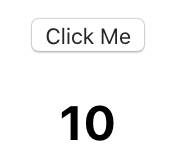
Use a custom hook to make GET requests
So far, we have learned that hooks are functions. We can use a function inside another function, precisely the same way, we can use hooks inside other hooks. We can pass parameters to it, and use the return value in the components.
It is also clear to do anything non-trivial inside a custom hook, you have to use React’s predefined hooks.
Armed with this knowledge, we will make a hook that will fetch user information from Reqres using fetch().
A request can have three states,
- it has started and is waiting for server response
- it has successfully completed
- it has failed
It is appropriate to use useReducer hook in our custom hook, instead of useState hook. You can read this article, “When to use useState vs useReducer hook in React”, to better understand the rationale.
useGetInformation definition
In the following lines, we will define a useGetInformation. Consumers of the hook will pass a user ID to it. It, in turn, will return the user information, and request status, like the request is in process, or the request has failed.
The interface of the JSON object that the server will send to the hook.
interface Info {
id: number;
emai: string;
first_name: string;
last_name: string;
avatar: string;
}
Interface for the actions that the hook can perform.
type HookAction =
| { type: "fetching" }
| { type: "success"; payload: Info }
| { type: "error" };
Interface for the state of the hook.
interface HookState {
isFetching: boolean;
isSuccessful: boolean;
errorMessage: string;
result: Info | null;
}
The default state of the hook.
const hookInitialState: HookState = {
isFetching: false,
isSuccessful: false,
errorMessage: "",
result: null
};
Reducer function to update the state.
const hookReducer = (state: HookState, action: HookAction): HookState => {
switch (action.type) {
case "fetching":
return {
...state,
isFetching: true,
isSuccessful: false,
errorMessage: "",
result: null
};
case "success":
return {
...state,
isFetching: false,
isSuccessful: true,
result: { ...action.payload }
};
case "error":
return {
...state,
isFetching: false,
isSuccessful: false,
errorMessage: "User not found"
};
}
};
Now that we have the state, actions and a reducer, we code the hook useGetInformation.
1 2 3 4 5 6 7 8 9 10 11 12 13 14 15 16 17 18 19 20 21 22 23 24 25 26 27 28 29 30 31 | |
In lines, 2-5, we use React’s builtin hook useReducer. We pass it the reducer and the default state. It returns fetchState and dispatch. The hook does not need fetchState, but it will expose it for the hook users. Hook users will read the value of fetchState and update their component. useGetInformation hook uses dispatch to update the state.
Lines 7-23 has the definition of fetchInfo. This method fetches user information from Reqres and dispatches actions when the request fails or succeeds.
Lines 25-28 has the method getInfoForId. Users of the hook will use this method to pass the user ID. As soon as the ID is received, getInfoForId will call fetchInfo which will kick start the fetch process.
In the last line of the hook definition, 30, we return fetchState and getInfoForId.
Example usage of useGetInformation
We will define a component, that will use the useGetInformation.
const App = () => {
const [
{ result, isSuccessful, isFetching, errorMessage },
getInfoForId
] = useGetInformation();
const onButtonClicked = () => {
getInfoForId(1);
};
return (
<div className="App">
{isSuccessful && !isFetching && result && (
<h2>First Name: {result.first_name}</h2>
)}
{!isSuccessful && !isFetching && errorMessage.length > 0 && (
<h2>Error: {errorMessage}</h2>
)}
{isFetching && <h3>Please Wait</h3>}
<button onClick={onButtonClicked} disabled={isFetching}>
Get User 1 Info
</button>
</div>
);
};
This is a simple component.
It destructures the fetchState returned from the useGetInformation hook into { result, isSuccessful, isFetching, errorMessage }.
It shows the name of the user from the result, an error message in case of error, and a “Please wait” message when the request is in process.
The button is disabled when the request is in process. When the button is clicked, it passes user ID 1 to the hook.
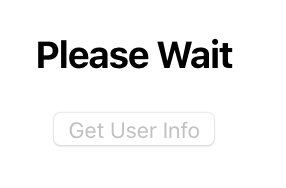
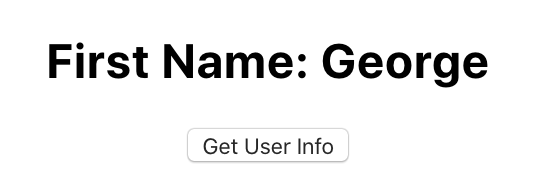
Let’s add two more buttons.
const onButton1Clicked = () => {
getInfoForId(1);
};
const onButton2Clicked = () => {
getInfoForId(2);
};
const onButton3Clicked = () => {
// User with ID 100 is not present
getInfoForId(100);
};
...
<button onClick={onButton1Clicked} disabled={isFetching}>
Get User 1 Info
</button>
<button onClick={onButton2Clicked} disabled={isFetching}>
Get User 2 Info
</button>
<button onClick={onButton3Clicked} disabled={isFetching}>
Get Invalid User Info
</button>
This is the result of clicking on the “Get Invalid User Info” button.
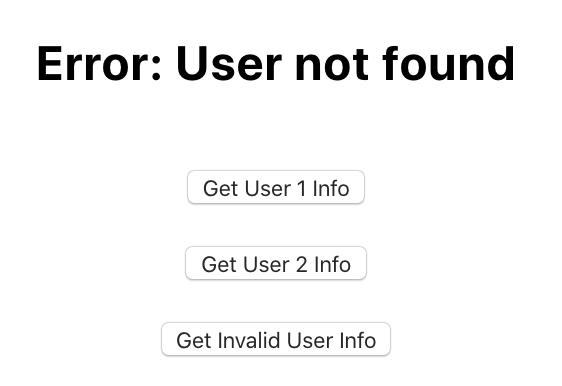
You can play with this code in the sandbox at this link.
Wrapping up
In this tutorial, we have learned how to create custom hooks, and then we used this knowledge to create a hook that does GET requests to a RESTful API server. We can make similar hooks for POST, PATCH and DELETE requests.